Most of us generally Posts many
status with Facebook about what happened early at
this time. People at all times plan to get other attention via
status. Just Imagine, if you publish empty status, exactly what other people really feel?
They will actually surprise and also puzzled in which the method that you are
usually using to post empty status.
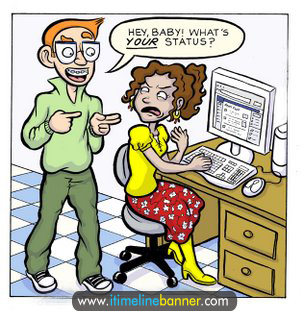
This is the technique of posting empty status on Facebook
1). First login to Facebook
2). In Status update field, press and hold the ALT key then press 0173
3). Then simply click on the Post button.
4). Now your blank status update posted properly.
Right now all of us effectively
learned how you can publish empty / blank status on Facebook.
You can test this away.











0 comments:
Post a Comment